Mac Help For Mom readers obviously want to protect their computer files (photos, music, videos, documents) for the future. How can I tell? How to set up Time Machine backups to an external USB drive is the all-time most popular article on the website, has received the most comments, and is the most popular Mac Help For Mom video on YouTube with over 120,000 views!
A comment there from Darwin highlights one of the biggest weaknesses in backing up: What happens if the power goes out while files are being backed up?
Without backup power, faithfully backed up Macs are still at risk of losing your precious files. Time Machine is able to recover from some power outages, but sometimes files (or the whole backup) get corrupted when power is lost during a backup operation. Sometimes Time Machine will give you the dreaded message, “Time Machine completed a verification of your backups. To improve reliability, Time Machine must create a new backup for you.”
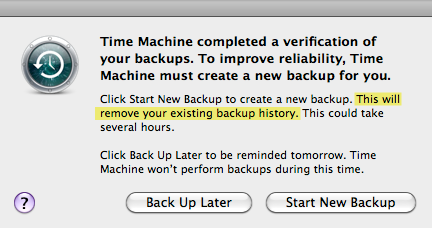 You’ll ultimately get a fresh backup, but you’ll lose your complete backup history that can be so handy sometimes.
You’ll ultimately get a fresh backup, but you’ll lose your complete backup history that can be so handy sometimes.
A better solution is to provide backup power with an uninterruptible power supply, often referred to as an UPS. UPS are electronic devices that look like a bulky power strip, except they basically have a small car battery inside. You plug your critical power-sensitive devices into the UPS and then plug the UPS into the wall. I predict you’ll then forget about it until the next power outage. That’s when your room lights will go dark, your TV will go silent, your laundry will stop spinning, but your external drive will be unaffected. Its light will stay on while it keeps spinning and humming along, running off the energy stored in the UPS. When the outage is over, the UPS automatically recharges itself for next time.
By now you’re probably thinking…great solution, but how much money is this going to cost me? I was recently shocked to see how inexpensive UPS have become. Here is the most popular UPS on Amazon right now (the APC Back-UPS 550) and it’s only $57.95 (as of May 7, 2015). That’s a small price to pay to ensure your backup drive never loses power. Click on this photo to learn more about this and related models on Amazon.

Of course an UPS can’t power your devices forever. UPS come in many sizes and in general the more you pay the more devices it can power and the longer it will last in an outage. So, before buying it’s important to get a rough idea of how big an UPS you need.
To maximize the amount of time an UPS will power your electronics, only plug critical hardware with no battery into the battery backup outlets. Definitely connect your external hard drive. If you have a desktop computer, connect it too. If your Internet stays alive during an outage (some does, some doesn’t even when powered), then connect your router and cable/DSL modem to the UPS. You might then be able to visit your electric company’s website to find out what caused the power outage!
If you use a laptop, it already has a battery so no need to waste the precious battery backup on it. You can probably live without your often power-hungry printer during an outage so don’t waste the UPS battery on it either. Same for a second display if you have one.
So, how long can you expect your UPS to last during an outage? It depends on the model you choose and the power requirements of the devices you connect to it. The APC Back-UPS 550 above can power a typical external hard drive for over an hour. But plug one of the more demanding iMac models into it too and it may only last 10 minutes. Still, 10 minutes is a LOT better than 0 minutes! Here’s a handy tool on the APC website where you can see how different power requirements affect the estimated runtime of the various Back-UPS models. (Remember the prices you see on that site are list price, not the lower prices you’ll see at Amazon, Best Buy, etc.)